


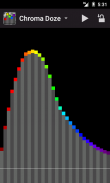


Chroma Doze

Description of Chroma Doze
Chroma Doze is an application designed for the Android platform that enhances the user experience by providing a system for controlling device notifications and visual displays. This app allows users to customize their device's ambient display settings, enabling a more personalized and visually appealing interaction with their smartphones. Users can download Chroma Doze to take advantage of its features that focus on visual notifications and energy conservation.
The app offers a variety of customization options that allow individuals to select different colors and animations for notifications. This means that users can tailor their device's appearance according to their preferences, creating a unique visual identity. The ability to set specific colors for different types of notifications ensures that users can easily identify alerts at a glance, without having to unlock their devices.
Chroma Doze also provides functionality related to battery management. By optimizing how notifications are displayed and managed, the app helps in reducing battery consumption. This can be particularly beneficial for users who are concerned about battery life and want to ensure their devices remain operational throughout the day. By reducing unnecessary wake-ups of the display, Chroma Doze contributes to longer battery life.
The user interface of Chroma Doze is designed to be straightforward and intuitive. This allows users to navigate the app and customize settings without encountering complexities. A simple layout ensures that even those who may not be tech-savvy can effectively utilize its features. Users can quickly access different sections of the app to make adjustments to their notification settings.
Accessibility is another important aspect of Chroma Doze. The app allows users to enable or disable the ambient display feature easily, which can be useful in various situations, such as during meetings or while sleeping. Such flexibility ensures that users can maintain control over their device's notifications, adapting them to different environments and personal needs.
In addition to its notification management, Chroma Doze supports various ambient display modes. Users can choose from different styles and effects, further enhancing the visual appeal of their device. The application allows for a range of animations that can be applied to notifications, making the interaction more dynamic and engaging.
For those interested in aesthetic customizations, Chroma Doze includes a selection of themes and color palettes. Users can experiment with different combinations to create a display that resonates with their personal style. This feature not only adds to the overall user experience but also allows for a degree of self-expression through the customization of device notifications.
Chroma Doze is designed to run efficiently in the background, ensuring that it does not interfere with the overall performance of the device. This means that users can enjoy its features without experiencing lag or delays in their device's operation. The app is optimized to work seamlessly alongside other applications, allowing for a smooth user experience.
The application is also open-source, which means that its source code is publicly available. This aspect may appeal to users who appreciate transparency and community-driven development. Being open-source allows for continuous improvement and updates, as developers and users can contribute to its enhancements.
Chroma Doze does not include advertisements or require unnecessary permissions, which enhances user privacy and security. This aspect is particularly important for users who prioritize their data safety and wish to avoid intrusive ads that may disrupt their experience. The absence of ads allows users to focus solely on the functionality of the app without distractions.
In terms of compatibility, Chroma Doze is designed for a wide range of Android devices, making it accessible to a large user base. This compatibility ensures that many users can benefit from its features regardless of the specific device model they own. By supporting a variety of devices, the app reaches a broader audience and caters to diverse user needs.
The ability to personalize notifications and enhance battery management makes Chroma Doze a practical tool for many smartphone users. By downloading Chroma Doze, users can take control of how they receive information and how their devices behave in response to notifications. The app is an effective solution for those seeking a more tailored and visually appealing smartphone experience.
Chroma Doze integrates various features that focus on user customization, battery efficiency, and seamless operation within the Android environment. By offering an intuitive interface, a range of aesthetic options, and open-source benefits, the application provides a comprehensive tool for managing notifications and enhancing device displays. The combination of these features positions Chroma Doze as a valuable addition for users looking to optimize their Android devices.



























